How to short a link?
Started 2 months ago by Milad Azami in Linko Tutorials, Link Management
Learn how to quickly shorten any URL with Linko. Follow these easy steps to create shortened links for sharing on social media, emails, and more.
Body
What is URL shortening?
URL or link shortening is a technique that transforms a long URL into a short URL for better marketing, brand awareness and sharing purposes.
Follow these steps to shorten any link on your Linko account.
- Go to the dashboard.
- Scroll to the Shorten Link section.
- Copy and paste your long URL in the placeholder.
- Click on the Shorten button.
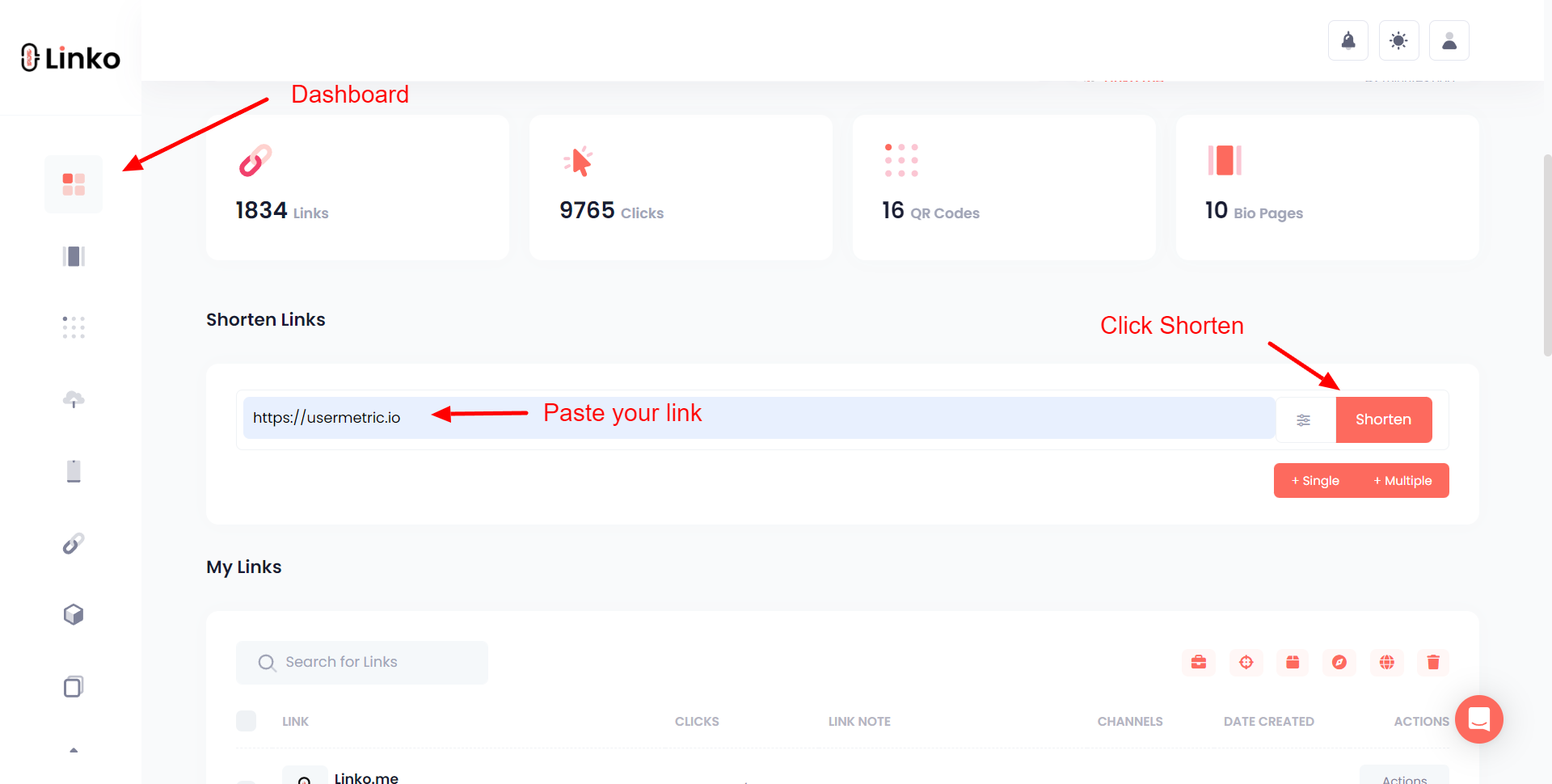
Read more here: Linko Short Links
Tags: Short link
-
No one is replied to this thread yet. Be first to reply!
